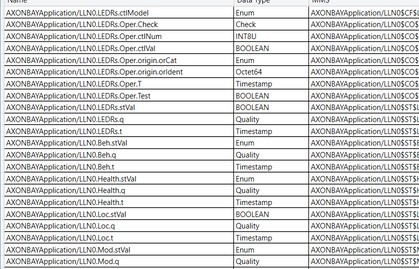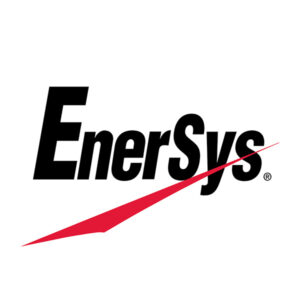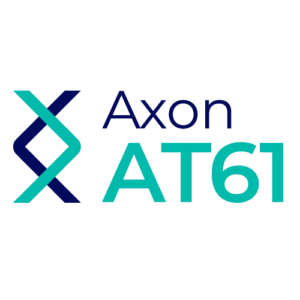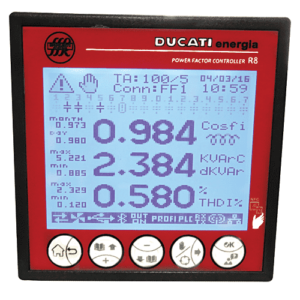Description
Axon Exchange
Communication Gateway / Multi-protocol substation hub
Axon Exchange is designed as a versatile multi-protocol substation hub that streamlines the integration and automation of electrical substations. With the ability to convert multiple remote control protocols, it offers a central hub for processing and reporting real-time data from serial and ethernet channels to SCADA systems or control centers. Our system is also highly interoperable with IEDs of different types and brands, enabling flexible configurations in redundant mode with support for PRP.
In addition, our solution offers robust access management mechanisms and implements various cybersecurity themes to ensure data privacy and integrity. With support for a logic module, users can perform special data type conversions and behavior management through customizable functions and scripts. A tool for remote visualization of the signal states allows for seamless management of connections and their states. Our flexible and modular architecture ensures scalable evolution of the solutions, adapting to the evolving needs of our clients.
Request Free Demo
The easiest and fastest way to concentrate and process data in real time allowing multidirectional communication
Exclusively brought to you by Helios Power Solutions
Communication Protocols
- IEC 61850
- ICCP / TASE.2
- DNP3 LAN / WAN
- DNP3 Serial
- IEC 60870-5-104 (Slave)
- IEC 60870-5-101 Serial / Over TCP (Master-Slave)
- OPC
- SNMP (Client)
- Modbus (Master – Slave)
- Fast Message (SEL)
- DLMS
Architecture
Based on a client/server architecture that supports deployment in environments ranging from single station to multi-user distributed systems
User Configuration
Axon Exchange provides tools for user management and administration assigning security levels and permissions according to security policies.
Redundancy
Axon Exchange supports HOTSTAND BY redundancy. Allowing two instances to run simultaneously, but only the primary instance reporting information, while the secondary instance is ready to take over in case of connection loss.
Also, it supports HOT – HOT redundancy keeping both the main and secondary instance active, receiving information from the connected devices. In this way, in the event of a failure in the primary instance, the secondary can take its place without service interruption.
SOE Fault Log
Offers the functionality of managing reports, providing detailed reports to users through plain text on a regular basis. Allowing to keep a detailed record of systems variables over time.
Standard Modules of Axon Exchange
Configuration
Allows the configuration of projects by assigning names, descriptions and addresses of the input signals and commands of the automation project to be transmitted to master and slave devices. Through this module it is possible to configure:
- Connection parameters
- Input/output signals with their respective addresses and logic
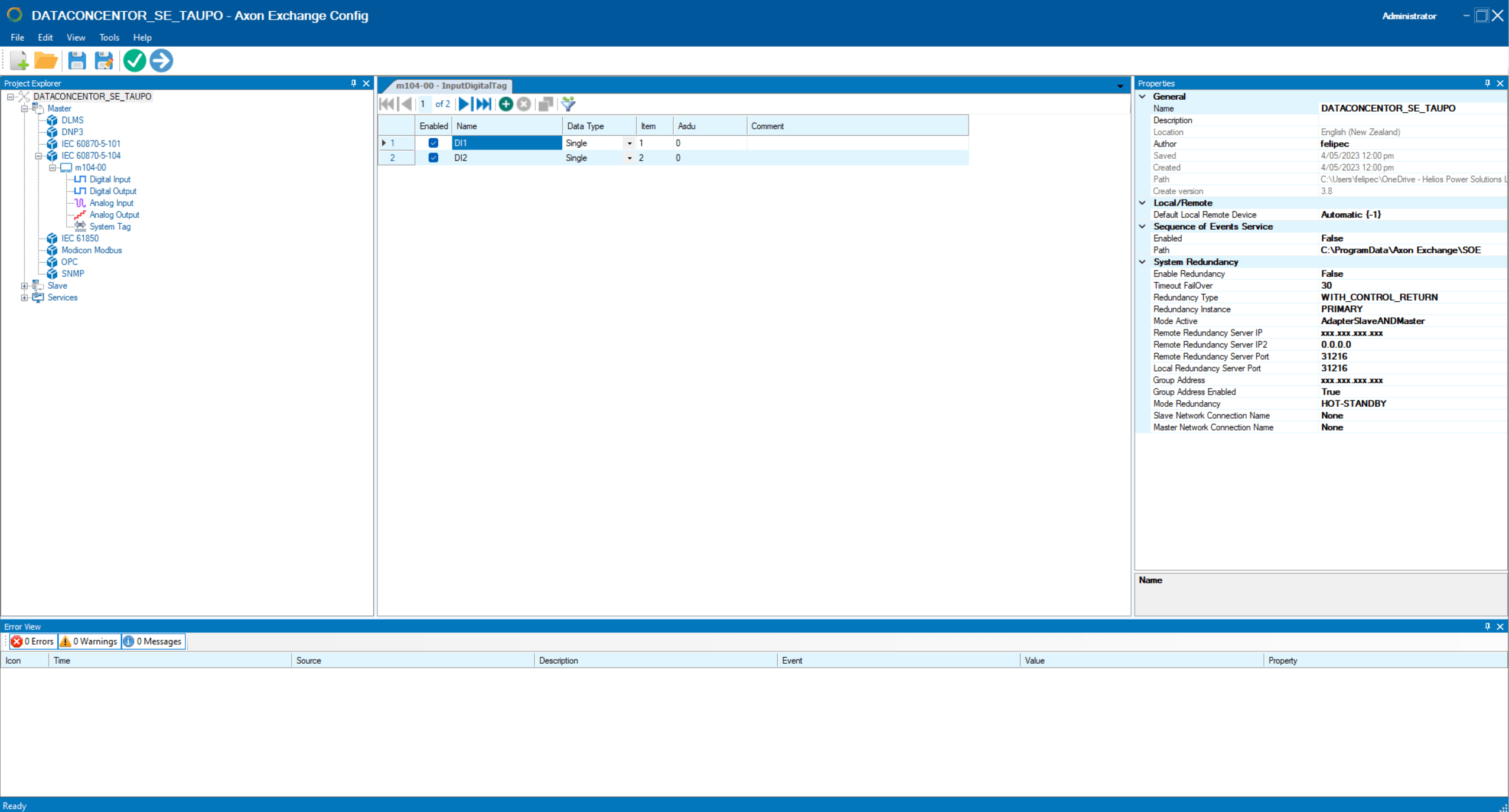
Viewer
The Axon Exchange Viewer allows users to manage the status of running project connections in real-time. This helps in diagnosing the project and analyzing the acquired information. The Viewer provides immediate access to all system variables through a table view that presents detailed information, including value, quality, and time stamp.
Users can view the status of signals from configured masters/clients and slaves/servers, force signals from these configurations, and stop, start, or restart communications with them. Additionally, users can execute commands from these configurations and detect any configuration errors in the slaves/servers or sent by the masters/clients with the help of the command log.
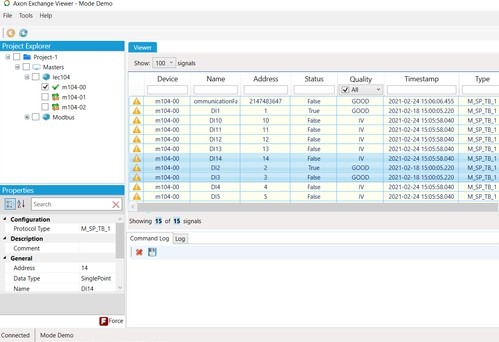
Logics
The tool comes equipped with a range of predefined functions that allow for easy manipulation of signals, enabling users to quickly create new data from conversions or expressions. These functions include:
- Double to Simple
- Simple to Double
- Analog Comparators
- Best Signal for inputs and outputs
- MultiCast Commands
- Logic Function Scripts
In other words, users can take advantage of these pre-built functions to avoid starting from scratch when creating new data. They can convert data from one format to another with ease, compare signals, choose the best input/output signal and send commands to multiple devices simultaneously. With all of these features at their disposal, users can work more efficiently and complete their tasks more quickly.
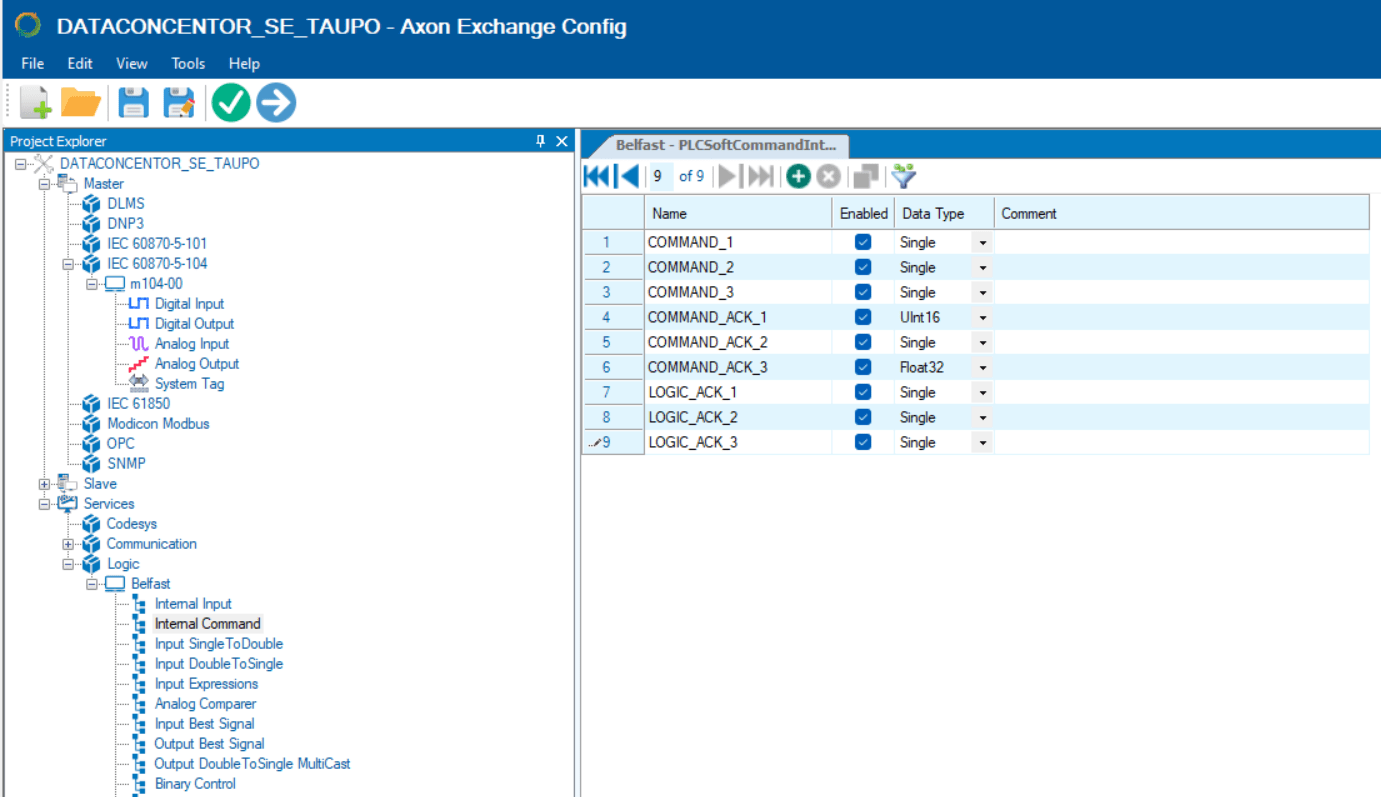
SCL Explore
With SCL Explore, you can analyze SCL information without the need to upload it to the Axon Exchange. You also have the option to export the information in CSV, XLS, and TXT formats. Additionally, you can select the signals that you require and categorize them under a specific IED that you have created.
In other words, SCL Explore provides you with a hassle-free way to analyze SCL information and organize it according to your needs. You can easily export the information in different formats and select the signals you need for a specific IED category. This makes the process of managing SCL information much more efficient and streamlined.