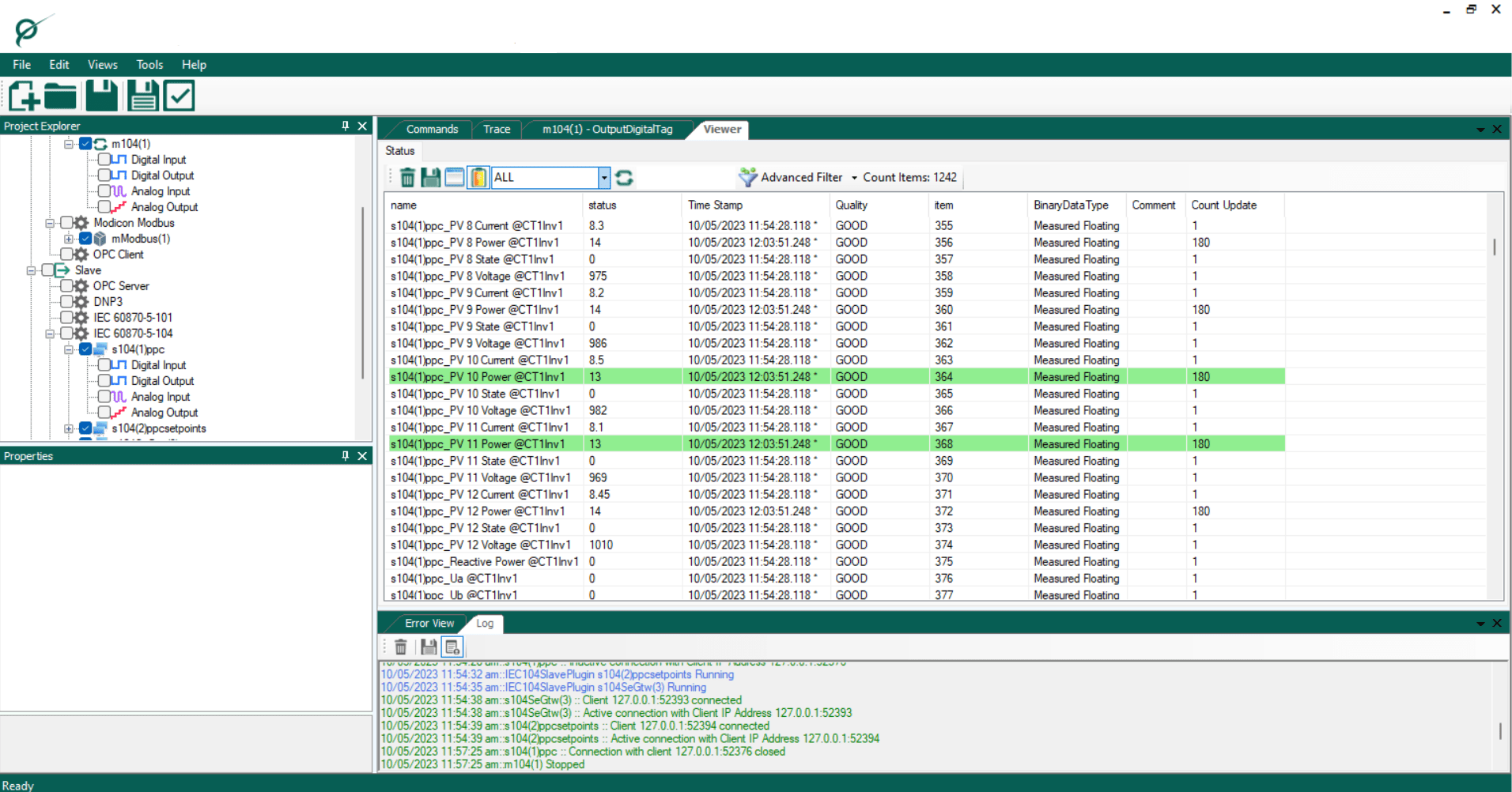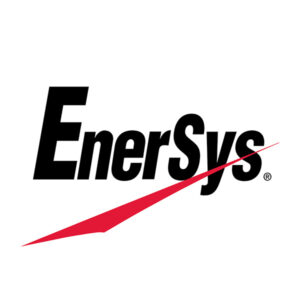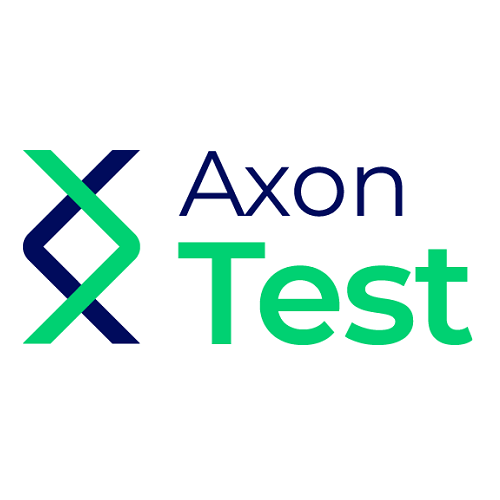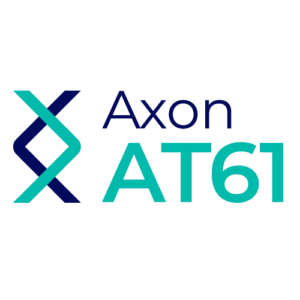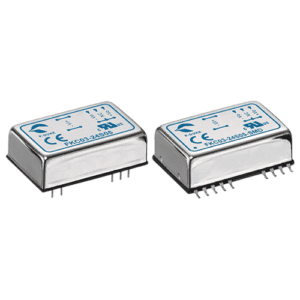Description
Axon Test
Industrial Communication Protocols Simulator
The Axon Test simulator is designed for the analysis and testing of various IEDs (Intelligent Electronic Devices) or Control Centers using Modbus TCP/IP and Modbus Serial protocols in its standard version.
Optional Add-ons
The Axon Test standard software allows for the following extensions or add-ons, depending on your specific application requirements:
- DNP3 LAN/WAN and Serial
- IEC 60870-5-104
- IEC 60870-5-103
- IEC 60870-5-101 (Unbalanced and Balanced)
- OPC
Axon test also includes standard tools for making the commissioning and testing process more efficient and effective:
- IP SCAN
- Connections type TCP/Serial Emulator
- Telnet
- Events log
- Signals filter
Licensing
45 days free demo. Official license through an exclusive file or hardware key (dongle key).
Request Free Demo
Facilitate the testing and analysis of industrial protocols, ensuring multiple protocol support in real time.
Exclusively brought to you by Helios Power Solutions
Standard Modules of Axon Test
Configuration
With Axon Test, you can easily create connections for both master devices and slaves. You also have the option to create signal descriptions which can be tested. In the case of master protocols, creating signals isn’t mandatory for simulating IEDs but it can help identify the signals that need to be checked.
Our user-friendly interface displays masters/slaves protocols in a tree view on the left side of the screen. Here, you can access all the necessary features for configuring each IED that you’ve added. You can easily configure connection parameters and input/output signals, including their respective addressing.
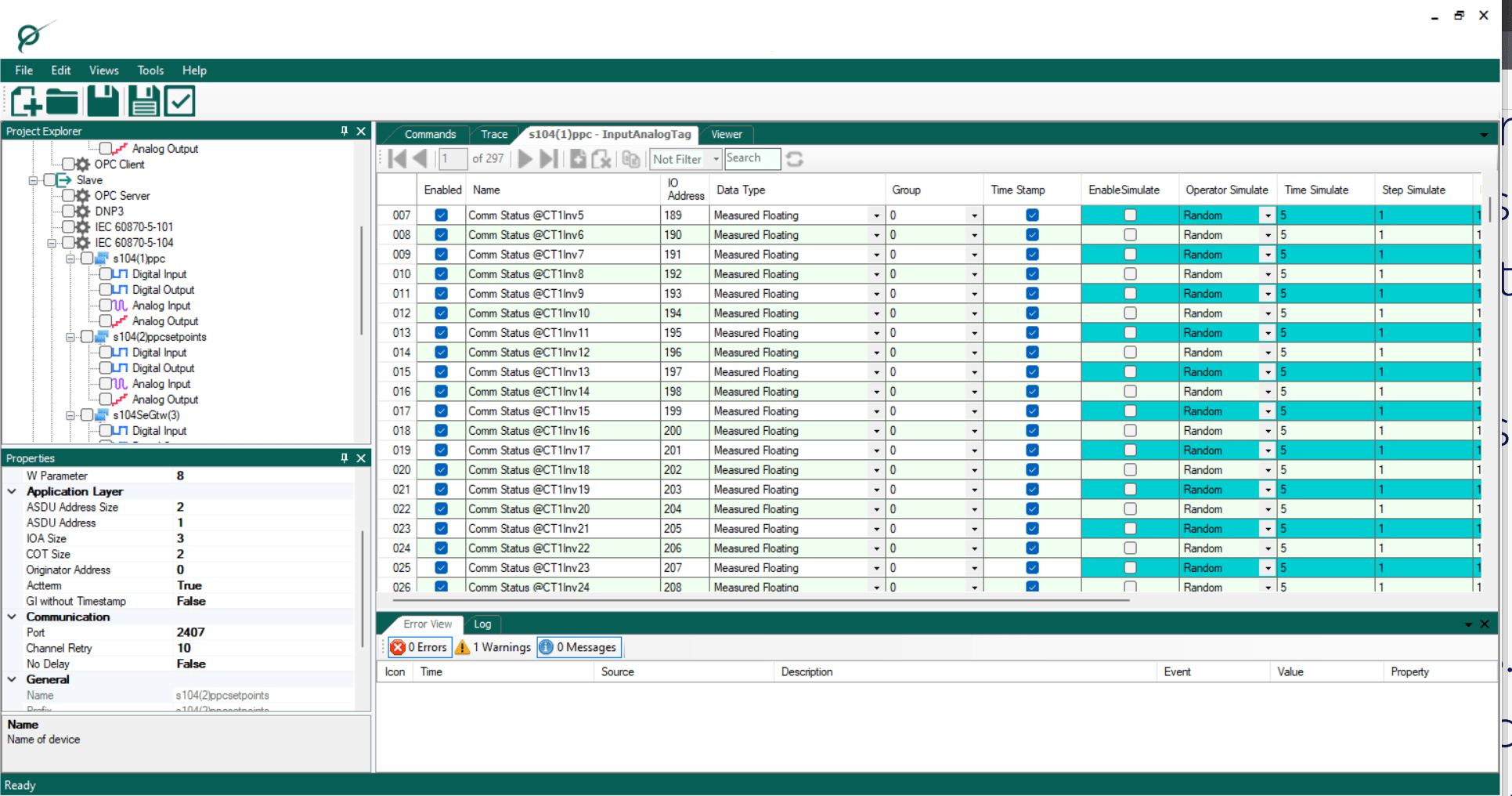
Commands
With Axon Test, you can execute various command types for master protocols. If these commands have been previously configured in Digital/Analog Output, they will automatically appear in the Output Commands tab of the Commands window, allowing them to be executed easily. If the commands haven’t been configured yet, you’ll need to select the Advanced Command window, where you can execute any command you need.
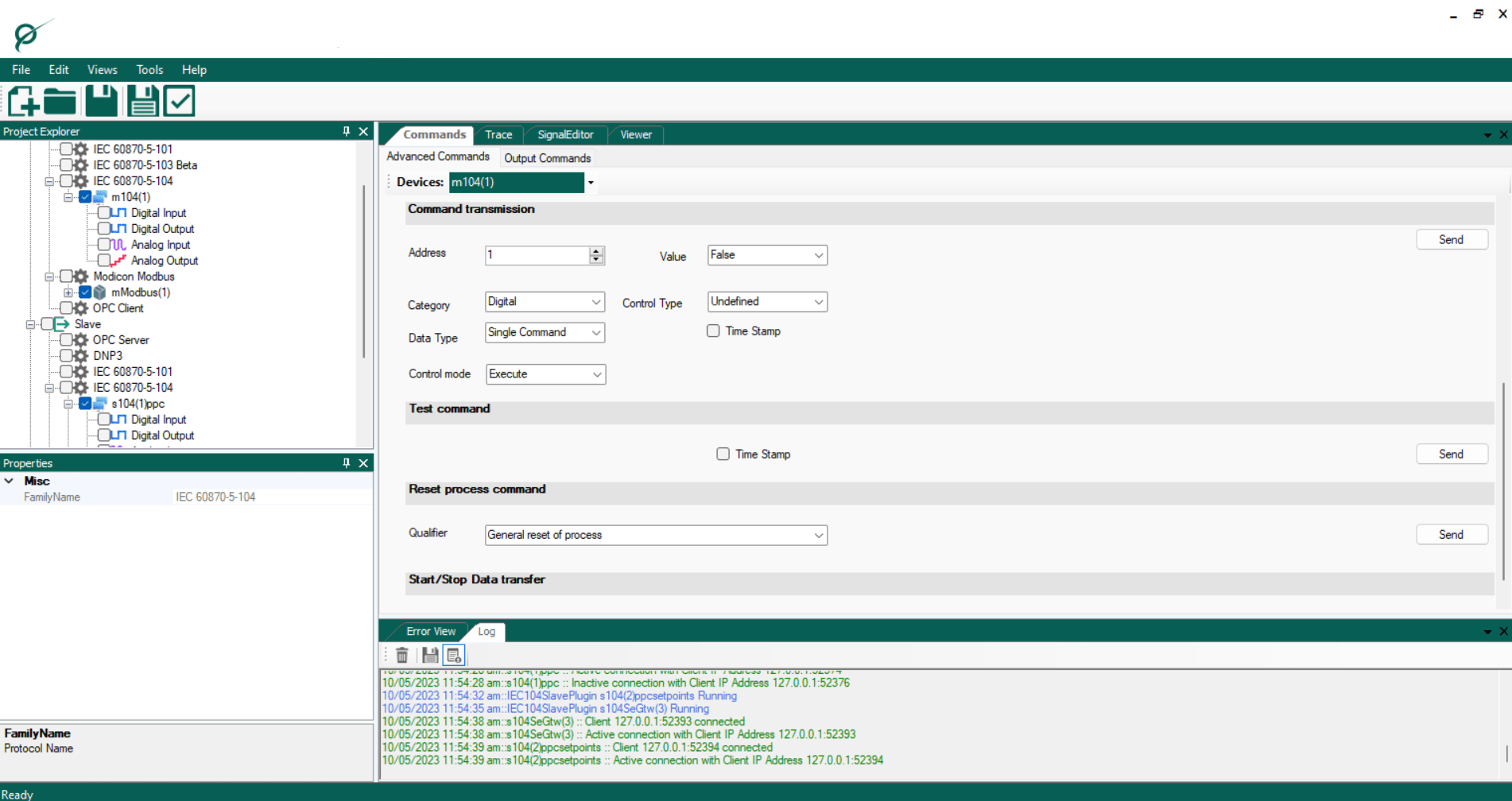
Trace
The trace module is a powerful tool that allows you to monitor the exchange of frame information between devices. With this tool, you can easily diagnose communication status issues in a simple and straightforward way. The communication frames are decomposed and analyzed to provide you with valuable insights, and you can use filters to improve the readability of the information.
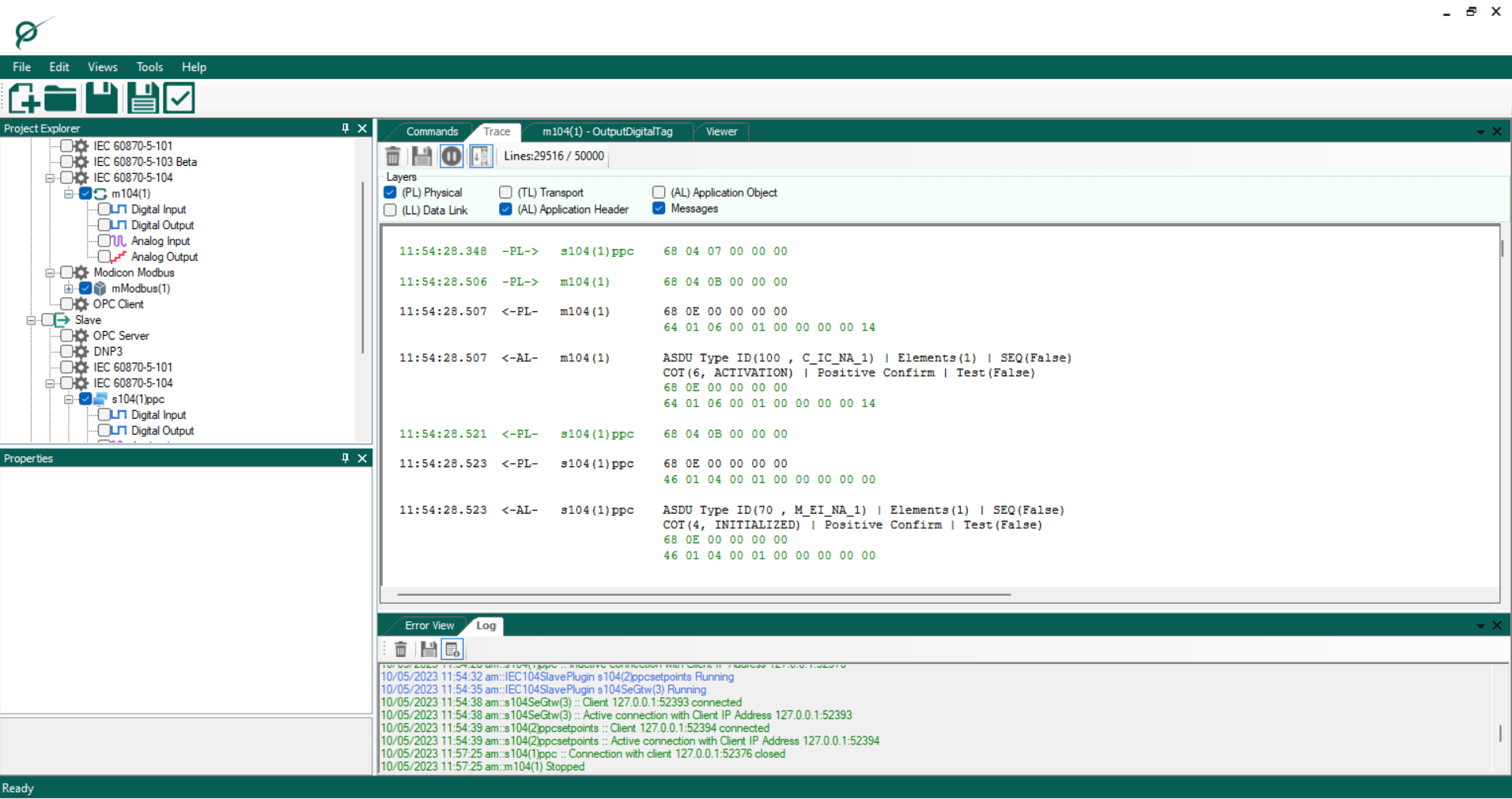
Viewer
The viewer module offers a range of features to help you analyze and manage your signals data. With this module, you can display your configured signals data for the slave protocol, including parameters such as time stamp, name, description, and quality. You can also view received signals data from the master device. Additionally, the module includes signal filters that allow you to select only the signals that are of interest to you.
The viewer module also offers a color-coded display for digital signals, making it easier to detect signals based on their value. Furthermore, you can use the module to force a change in the value and quality properties of a signal from a slave, making it an effective tool for simulation purposes.